Data visualization gives us a clear idea of what the information means by giving it visual context through maps or graphs. This makes the data more natural for the human mind to comprehend and therefore makes it easier to identify trends, patterns, and outliers within large data sets. It is not important only to the discipline of Information Technology and Computer Science but it is also useful to each industry.
Any company should know about the progress trend in the past 5 to 10 years to represent their company’s growth. To represent it simply, graphs should be used. Thus, data visualization is showing the statistics in the simplest way possible (i.e. Graphs). As we are exposed to 5 times more information than in 1986, our brain has to process faster. The visuals are processed 60,000 times faster than text by our brains. Also, visual data is read 30 times more than plain text.
Any company should know about the progress trend in the past 5 to 10 years to represent their company’s growth. To represent it simply, graphs should be used. Thus, data visualization is showing the statistics in the simplest way possible (i.e. Graphs). As we are exposed to 5 times more information than in 1986, our brain has to process faster. The visuals are processed 60,000 times faster than text by our brains. Also, visual data is read 30 times more than plain text.

Getting started
• Data Studio Overview
• How Data studio Work
• Data Studio Home Page
• Data Source Overview
Build First Report
• Introduction About Data Source
• Different Data Source
• Create New Report and add Chart
1. Table Chart
2. Score Card
3. Different Time Series Chart
4. Different Bar Chart and its Option
5. Pie and Donut Chart
6. Line Chart
7. Area and Tree map Chart
• Add New Page in Report
• Apply Style and Formatting in Report
Advance Chart and Other
• Add and Configure component
• Scatter Chart
• Bullet Chart
• Pivot Table
• Google Map
• Geo Chart
Date
• Choosing How Display Date
• Reconstructing Date
• Date range Option
Calculated Field & Filters
• Create Calculated Field
• Create Field Using Formula
• Filter Control
• Apply Filter
• Interactive Chart
• Create Field Using Formula
• Filter Control
• Apply Filter
• Interactive Chart
Sharing Report with Other
• How to Share your Report
• Different type of Sharing
• Different type of Sharing
Other Useful Features
• Managing Data Source
• Change Data Source
• Change Data Source
Case study
• Restaurant Case study
• Bank Case Study
• Bank Case Study