Linux System Administration: From Basic to Advance
Do you enjoy system setup, networking, ? Are you looking for job in IT department ? Are you fresher and want to evolve career in System Admin or later devops field of IT? Well, Linux system administration is essential skills for this . Vnurture is right place to to get started.. In this course we will begin by covering the basics of using the Linux OS and evolve to the advanced system and networking skills.
Pre Req: No previous experience or skills are required
On completion of this program, certificate of completion!
Who this course is for:
Students interested in learning web development
Student who would like to work as a Linux system administrator
Professional who want to work in Data Cneter, Virtualization filed
Installation of linux and VirtualBox:
-VirtualBox introduction
-VirtualBox installation in windows
-create virtual machine
-installing linux in VirtualBox
-VirtualBox installation in windows
-create virtual machine
-installing linux in VirtualBox
Accessinng the command line:
-command line interface
-gnome access
-introducing bash shell
-gnome access
-introducing bash shell
Managing file system:
-file system hierarchy
-locating of file
-matching file name using path name expansion
-locating of file
-matching file name using path name expansion
Linux command line
-listing of files and directories
-move between directory
-create directories and files
-copy files and directories
-move file and directories
-print file and contents on screen
-move between directory
-create directories and files
-copy files and directories
-move file and directories
-print file and contents on screen
Creating, viewing and editing text files
-redirecting output to a file or program
-editing text files from shell prompt
-editing text files from graphical editor
-editing text files from shell prompt
-editing text files from graphical editor
Text editor
-vi and vim editor introduction
-commands for vim
-importance off shell prompt
-commands for vim
-importance off shell prompt
Managing local users and group in linux
-users and groups
-gaining superuser access
-managing local user accounts
-managing local group accounts
-managing user passwords
-gaining superuser access
-managing local user accounts
-managing local group accounts
-managing user passwords
Controlling access to files with linux filesystem permissions
-linux file systeem permissions
-managing file system permissions from command line
-managing default permissions and file access
-managing file system permissions from command line
-managing default permissions and file access
Monitoring and managing linux processes
-processes
-Controlling jobs
-killing processes
-monitoring process Activities
-Controlling jobs
-killing processes
-monitoring process Activities
Controlling services
-identifying automatically started system processes
-controlling system services
-Systemic to manage services
-controlling system services
-Systemic to manage services
Configuring and securing OpenSSH service
-accessing remote command line with SSH
-Configuring SSH key-based Authentication
-Customizing SSH service configuration
-Configuring SSH key-based Authentication
-Customizing SSH service configuration
Managing linux Networking
-networking concepts
-validating Networking Configuration
-configuring networking with 'nmcli'
-editing network configuration file
-Configuring hostname and name resolution
-validating Networking Configuration
-configuring networking with 'nmcli'
-editing network configuration file
-Configuring hostname and name resolution
Archiving and Copying files between systems
-Managing Compressed tar archives
-Copying files between systems securely
-Synchronizing Files Between systems
-Copying files between systems securely
-Synchronizing Files Between systems